Last Updated on December 14, 2020
Why would one ignores one’s Facebook friend in the first place? This might be for privacy sake between closed friends, family or even work place.
There are ways one can totally ignore someone on Facebook which is either through unfriending or blocking. But, blocking or unfriending a family member, closed friend, boss at work or even spouse may not look so cool because the reaction will be brought home.
In this post, I have 3 smart ways to ignore someone on Facebook without them noticing. You don’t have to worry about blocking or unfriending them any longer. We only follow very simple steps.
How to ignore someone on Facebook without them noticing, no blocking
Unfollow your friend from your Newsfeed

/ChuksGuide When you unfollow someone on Facebook, their posts won’t be visible on your Newsfeed again. This means that you will no longer their posts – status, photo and video uploads unless you directly visit their profile.
With this, you don’t have be worried about whatever he/she posts on Facebook. To unfollow Facebook friend, open your friend’s profile page and choose Unfollow.
You can find this feature on Facebook mobile app on the friend’s profile, tap on Following and choose Unfollow. For PC or MAC, Go to their Profile under Following and choose Unfollow.
Add them to restricted list
 Putting someone on the Restricted list means that you’re still friends, but that you only share your posts with them when you choose Public as the audience, or when you tag them in the post.
Putting someone on the Restricted list means that you’re still friends, but that you only share your posts with them when you choose Public as the audience, or when you tag them in the post.For example, if you’re friends with your boss and you put them on your Restricted list, then post a photo and choose Friends as the audience, you aren’t sharing that photo with your boss, or anyone else on your Restricted list. However, if you tag your boss in the photo, or chose Public as the audience, they’ll be able to see the photo.
To add someone to your Restricted list; Go to their Profile, Hover over Friends at the top of their profile, Click Add to another list and Click Restricted. Or you can quickly follow this link to add someone to your Restricted list
Totally change audience privacy to Friends

When your audience is set to Friends, your posts won’t be visible to anyone on your restricted list except when changed to Public.
Delete chats without reading them
Instead of reading someone’s messages without reply, you can join these three tips together to make their chats look like they were not delivered or sent.What you do is to long tap on the chats to delete them straight away. Mark as Spam tells Messenger that the chat is irrelevant to you.
You can totally ignore Messages on Facebook Messenger by reading this article
By doing all these, your ignored friend won’t be able to see your posts again even though he still sees you as a friend.

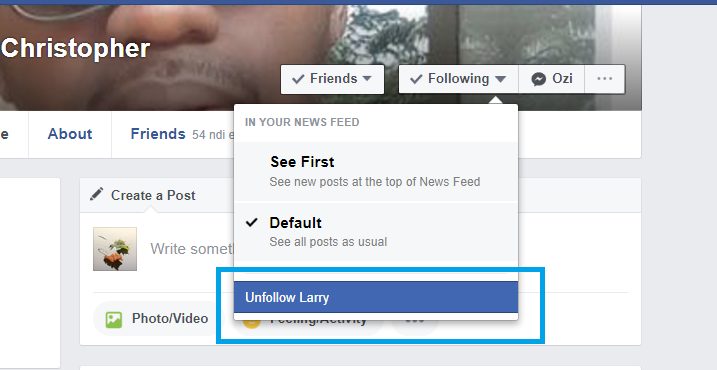
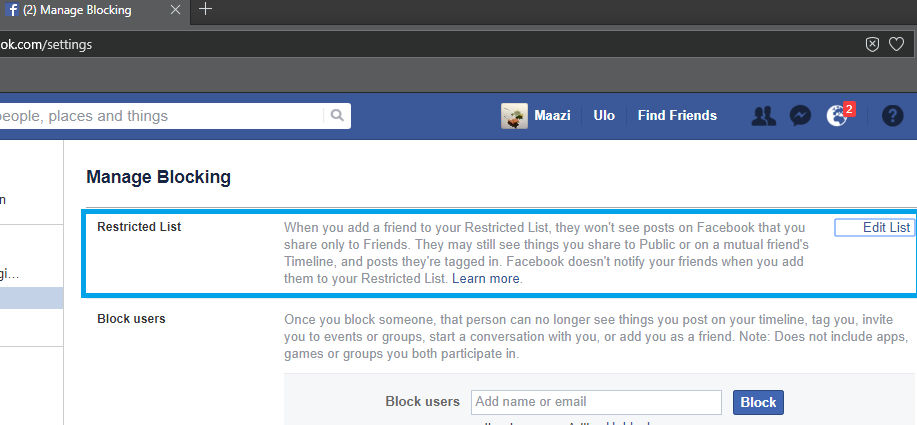 Putting someone on the
Putting someone on the 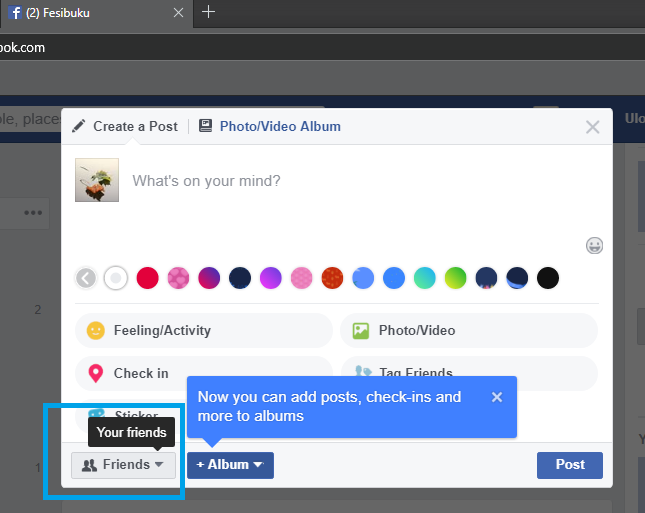
One response to “How to ignore someone on Facebook without blocking”
Thank u .I’m happy because my problem.solving ure advice. Thank u Berry Much..