Last Updated on March 30, 2021
Looking for a way to cancel Tinder Plus subscription on your iPhone? Cancelling your Tinder Plus or Tinder Gold subscription is to avoid being charged in the future.
In this guide we have outline the steps to cancel Tinder subscription. This method works on both Tinder Plus and Tinder Gold.
Even after canceling your Tinder subscription before the expiration date, you will still be able to use Tinder Plus or Tinder Gold for the remaining days. You can still subscribe later to any of the plans later.
ALSO READ: How to fix Tinder Error A:40303 – Why you can’t login
Please note that cancelling Tinder subscription will not in any way refund you even when you are cancelling few days after your subscription.
For iPhone users, deleting the app does not unsubscribe you from Tinder Plus or Tinder Gold as long as you subscribed using your Apple ID.
Useful link – How to fix Tinder Oops Something went wrong
Please note that deleting your account or the app does not cancel your subscription. To cancel your subscription, just follow the steps below.
Steps to cancel Tinder Plus subscription on iPhone
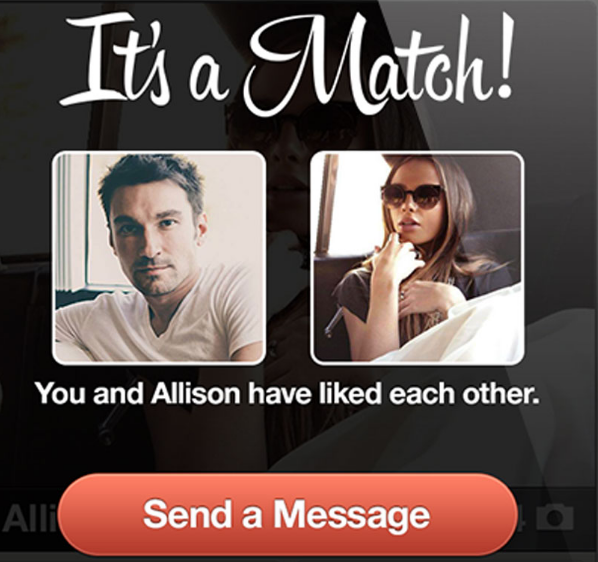
- Go to iPhone Settings
- Scroll down and select iTunes & App Store
- Tap Apple ID (your Apple ID email)
- Tap View Apple ID
- Sign in with your password
- Scroll down to Subscriptions and tap Manage.
- Select Tinder and set the auto-renewal slider to Off or select Unsubscribe.
If you’re having trouble cancelling your Tinder Plus subscription on your iPhone, please make sure you’re signed in to the App Store using the same Apple ID that you initially used to subscribe to Tinder Plus.
YOU MAY LIKE: How to use Tinder effectively to get the best Matches 2021
How to request Tinder subscription refund on iPhone
- Go to iTunes on a computer
- Click on your Apple ID
- Select Purchase History
- Find the transaction and tap Report Problem