Last Updated on December 14, 2020
In the need to boost mobile internet speed, subscribers are now wanting to check whether their smartphones support 4G network band.
For Nigerians, MTN and Airtel mobile networks already supports 4G but are limited to all locations. Finding a 4G available location is another step when one eventually finds out that his phone supports 4G network.
In an earlier post, things to know before buying a smartphone, understanding the specifications of that particular device is a major step. You should check that post quickly.
How to check whether your phone has 4G enabled or not
1. Study the specifications and reviews of your dream phone before buying it. For Qualcomm smartphones – Samsung, LG, HTC, Sony, Lenovo, Nexus etc, GsmArena is the best place to do that. For Mediatek and other China smartphones – Oppo, Infinix, Gionee, Tecno, Lenovo etc then Gadget360 and Misstechy are nice place for it.
2. In case you have bought the phone without earlier online research then you have two options to follow.
a. Using device Settings
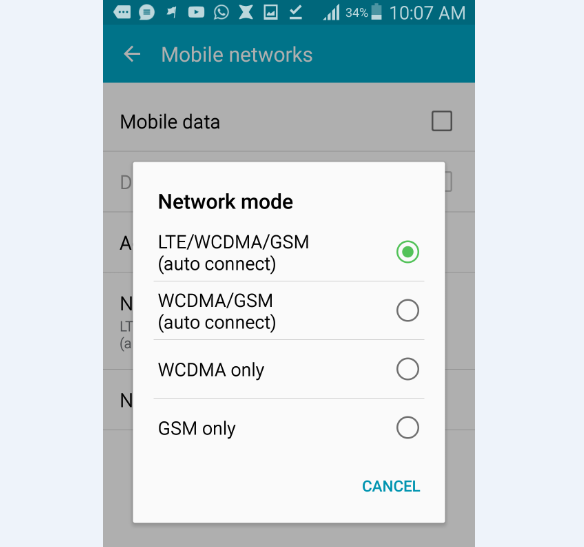 |
| Switching network mode in Samsung /ChuksGuide |
Goto Settings > More networks > Mobile network > Network mode.
You should be able to see different network mode – 4G/3G/2G or LTE/WCDMA/GSM or HSPA+/HSPA/EDGE depending on your device type.
Just note that LTE 4G HSPA+ are interchangeably used and are the same.
b. Using USSD code
For devices that have no option in Settings to select Network mode, you would need a USSD code to either view or change it.
Dial *#*#4636#*#*
ALSO READ: What next after buying Android phone?
After you have successfully confirmed that your phone is 4G enabled, your location will determine the appearance of 4G, LTE or HSPA+ network icon at the status bar.
Hope you find this post useful.

