Last Updated on February 13, 2021
This article will guide you on how to extract Whatsapp group contacts and save them in one second. With this same guide, you can also save extract and save WhatsApp Business group contact.
This works for both WhatsApp groups that you created, those you’re an admin or any group that you’re a member.
The steps in this guide are very simple and straight-forward.
What you will need include
- Your Smartphone in whose WhatsApp group you want to extract the contacts
- A computer – this is required because this method works with a chrome extension. Click here for our guide on to extract the contacts with your phone only
- Google browser
- Internet connection – Your PC must be connected to the internet for the chrome extension to work
- Get WhatsApp Group Contacts – The WhatsApp group extractor plugin.
Disclaimer: This article is only intended for educational purpose only.
Steps to extract WhatsApp Group contacts
- Connect your PC to the internet. You can connect to any wifi or your mobile hotspot
- Make sure your smartphone has internet connection
- On your PC, open Chrome browser. If you don’t, click here to download a copy chrome.google.com
- Switch to Google and type “Get WhatsApp Group Contacts” in the search bar
- Or click this link to access the chrome extension directly – https://chrome.google.com/webstore/detail/get-whatsapp-group-contac/kldegghfnbamhbhicafcfeelohlimdnj/related
- Click “Add to Chrome”
- Click “Add Extension”
The extension should be installed on your Chrome browser.
Moving to the next step…
- Open a new tab on Chrome
- Type “web.whatsapp.com
- You should be prompted to scan the QR code
- Now Open your WhatsApp, locate and click WhatsApp Web
- From the QR scanner that shows up, scan the qr code on your chrome and wait for it to load
Your WhatsApp should now be connected to your PC now.
What next?
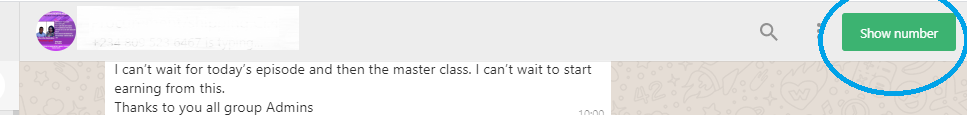
- Locate the group you want to copy their contacts
- You should see the green Show number button on your WhatsApp web on your Chrome.
- Click the button and wait for the plugin to extract all the WhatsApp group contacts.
- Once successful, there are two options to copy the extracted WhatsApp group contact
- You either copy to clipboard and paste to any note editor or
- You export to .csv and view them using an Office Excel.
You can now make changes with the extracted contacts.
