Last Updated on December 14, 2020
If you have come through Google, Bing, Yahoo or Yandex to this post, then you must have come across the Facebook message button greyed out or not showing on an account that you wanted to start a chat. If you are using Facebook for Android, the message icon will be grey; for PC and Lite, the icon will won’t appear.
There are other reasons why Facebook message button is grayed or not showing on the person profile page. But on this post, I will tell you exactly what happened and how you can hack it like OMG!
Why Facebook message button greyed out not showing?
First, one has to understand what Facebook private accounts means. Just like Instagram, you have private accounts with private videos and photos. They become visible once your follow request is accepted. The same drama happens on Facebook too.
On Facebook, it allows lots of options for privacy and audience. This means that one can decide
- How one’s profile can be visible on Facebook
- Who connects you on Facebook
- How you would be seen or found on Facebook
- Who and how tagging are managed
- Who message you on Facebook
Now, lets take over the last option, Who message you on Facebook. That’s our case study today…
How does it happen?
Some people call this “blocking” but in our own context, it is not. Blocking someone on Facebook happens when someone gets to know the other. They can’t block you unless something happened in the first place. Even if you were blocked by someone, you can’t see them neither.
SO?
You saw someone you have never met, never chat with, no mutual friends on either Facebook group or his/her comment on boosted pages. But you decided to initiate a chat and probably make him/her your friend. But getting to his/her profile page, message button gone missing. And you became like WTH is that? How did he/she blocked me?
Also Read: Why Facebook Share button missing
The problem is that the person just censored how people or what Facebook calls Public find them. They might have set it as it is only “mutual friends” or “Friends of friends” can only send them friend request on Facebook. Without being friend with them, you can’t message them.
Isn’t that weird?
No! It is not weird, it is called privacy and audience control. This happens especially on Accounts made just for friends and family, special occasions. They wouldn’t want strangers to start flooding them with friend requests. Some of them go extra miles in limiting photo views, friends views, timeline and posts views only to friends. Sometimes, you see almost empty Facebook profile. That’s the game!
So, How do I send message to these private accounts
If the account has no restrictions on Timeline, posts or friends, then it is very easy. All you have to do is get to his/her friend lists, photos or posts to know who liked or commented. Most times, comments and likes are hidden in these private accounts. You could try friend lists or look deeply into their timeline to find who liked or commented on their photo (especially cover photo, profile photo), posts.
#1 Send friend request to the person’s friend
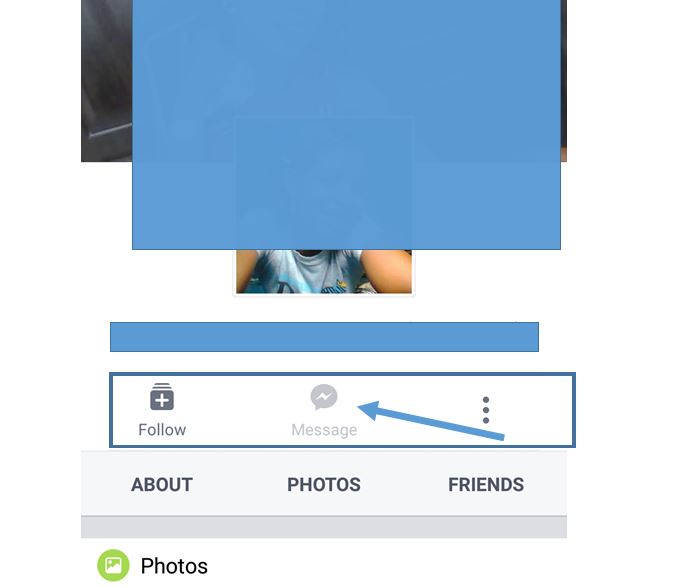
Open the person’s profile and moved into his/her friend lists or posts on their timeline. Find at least three of his/her friends and send them friend requests. Out of these three friends, one must surely accept. We are doing this in order to have a mutual friend with the person before we can add them as friend.
#2 Send a friend request to the person
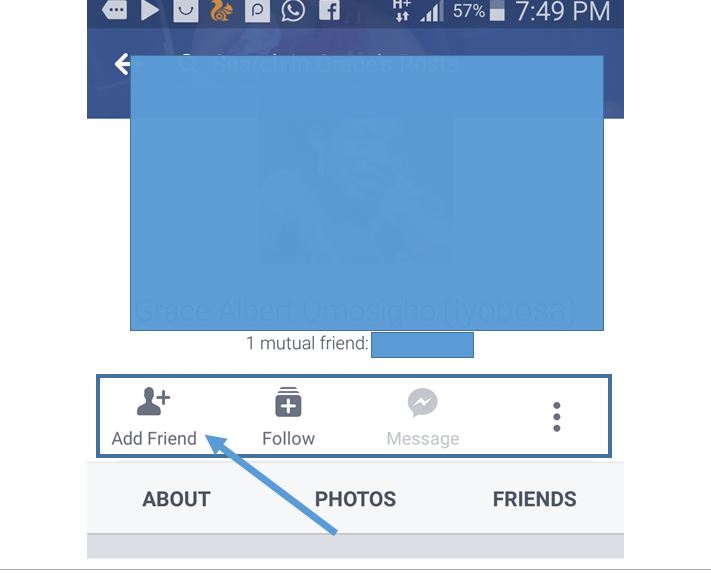
Once the friend request is accepted, you should see Add Friend button on the profile page. The message button should be clickable once you become friend with them.
What next? send him/her friend request and pray he/she accepts. This whole stuff is successful once your friend request is accepted. No accept means no message button.
If accepted, the message should be visible for you. The Facebook message button greyed out should be solved for that particular profile.
I hope you find it useful…
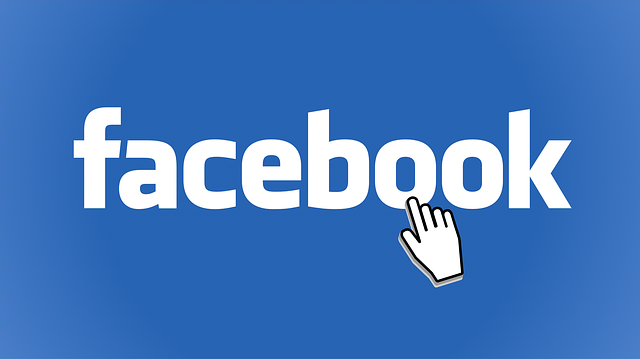
2 responses to “How to hack Facebook Message button greyed out or not showing”
My public message button is all grayed out.
You mean no one can send you messages?