Last Updated on December 14, 2020
As multiple Facebook accounts are compromised everyday by hackers, it calls on the attention to keep one’s Facebook account safe. To achieve these security awareness, one must at least leverage on the many preferences offered by Facebook for this purpose.
I have earlier written dozens of related posts prior to security issues on Facebook. You may check how to recover hacked Facebook account, how to spot fake friend requests, hide phone numbers from profile , Facebook privacy tips and more.
Before the end of this post, you should understand more ways to keep your Facebook account safe from hackers. Lets get started…
Steps to keep your Facebook Account safe from Hackers
1. Use a strong password
Strong passwords determine the strength of your account in any login system. Some platforms/websites usually tell one’s password strength especially during sign up. Strong password strength tells how difficult and number of days, years, century it will take any prying eyes to sniff into your online account – Facebook.
Our choice of password is usually the case of familiarity and memorable sake. You may find some of my articles on how one can set up a recommendable password against brute force. You may also check how long it will take hackers to break your password or how hackers can crack your password.
2. Change password in interval of 3 months
This might sound confusing and somewhat hectic. Change password for 3 months i.e four times a years? You must be joking! This idea is ideal for low strength passwords and popular social media users. When one is popular, a lot of people always want to break into his/her account for breach sake.
Changing one’s password at least 2 times in a single year will help break any connections to any hacking attempts.
3. Always monitor “Where You’re Logged In”
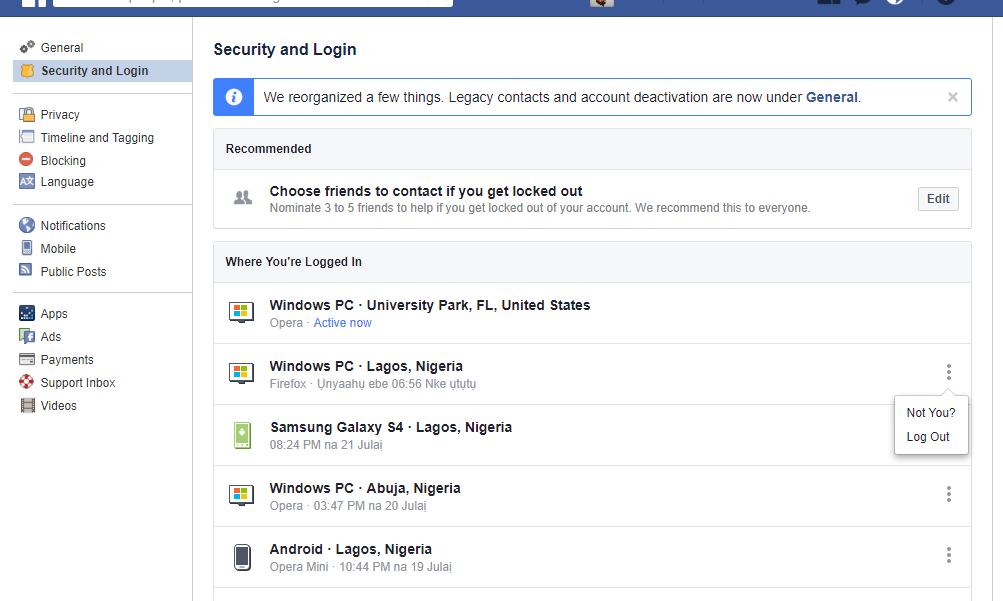
This feature lists tells you what device, where, IP, time and what operating system accessed your account. With this, you can track whenever you login into your account. In an event where you find suspicious login, you have to terminate the login and session on time.
4. Get alerts about unrecognized logins
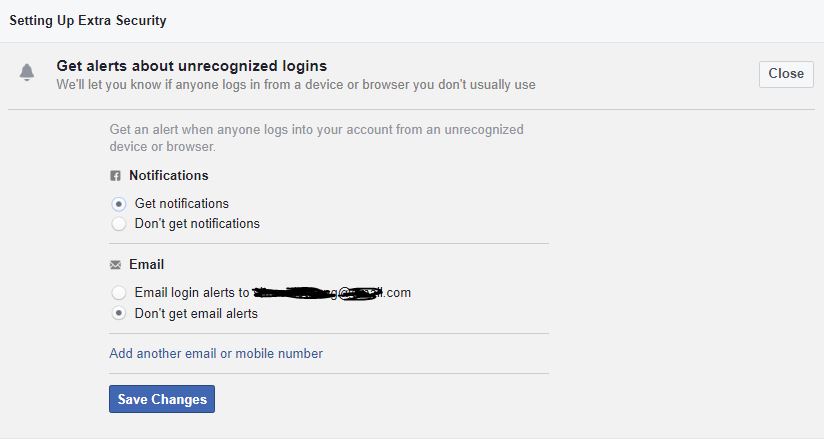
Facebook let you know if anyone logs in from a device or browser you don’t usually use. All you have to do here is add an email address. You need to confirm the email address before it becomes set up. Follow this link to enable this feature.
5. Use Facebook two-factor authentication
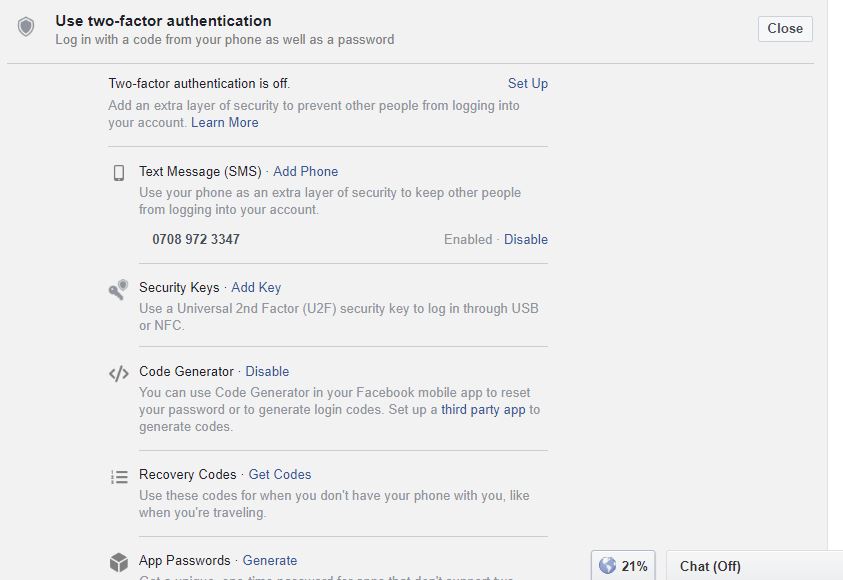
Two-factor authentication allows one to add additional security feature to one’s login profile aside from password and username. It is just like a cop calling for a backup team because he believes that his gun and bullet proof might not be enough for the particular operation.
Facebook has multiple two-factor authentication methods – You either receive login security through text message, security keys, code generator for Facebook app, recovery code, App password or Authorized Logins. You have to choose any that will be convenient for you. Click here to get activate Facebook two-factor authentication.
6. Choose 3 to 5 friends to contact if you get locked out
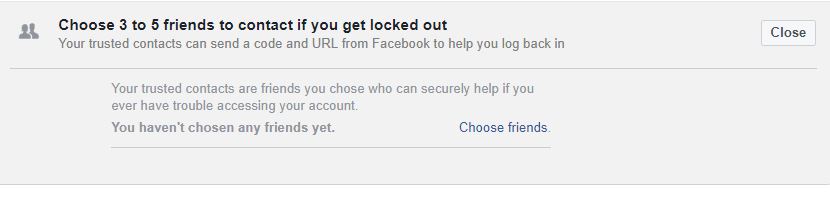
This feature is important for a locked down Facebook account. Using this feature helps you quickly recover your hacked account. Your trusted contacts can send a code and URL from Facebook to help you log back in.
Note: Your trusted contacts should make sure it’s you before giving you security codes. To begin, choose 3 to 5 friends that you can call for help if there’s ever a problem with your account. For your security, we’ll notify any new contacts that you add. Enter the codes from your trusted contacts, and you’ll be able to access your account. Follow this link.
7. Set “Who can see my stuff” to Friends
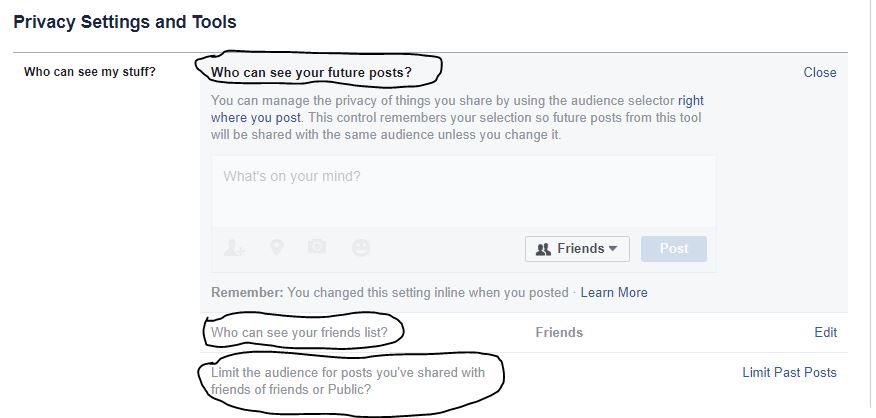
If your account is not a public account, you can set who can see your posts on your timeline. When this option is set to Friends, only your Facebook friends see your posts. Strangers, auto bots or stalkers cannot access your profile and its ID.
You can as well limit the audience for posts you have earlier shared with friends of friends or Public. Click here to limit who sees your posts.
8. Limit “Who can look me up?” to Friends
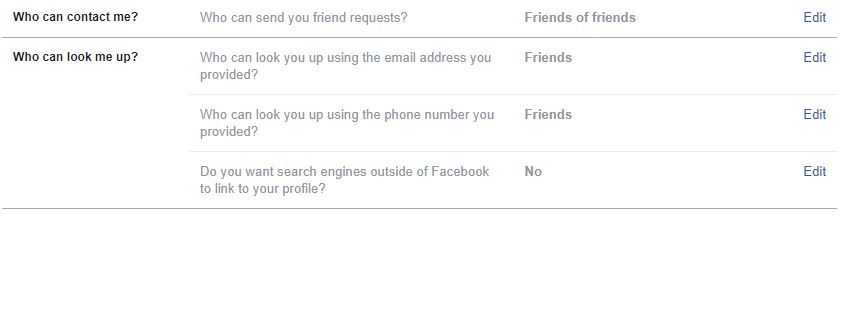
Some hacking are engineered by bots on weak Facebook profiles. Hackers can maliciously loop scripts on public accounts and it hit those that are too visible to searches either through email addresses, mobile number and search engines like Google.
You have to limit how people finds your account using this feature. That means nobody sees your account except you friends and friends of friends. Click here to activate
Others ways to keep your Facebook Account safe from hackers include
- Avoid opening any links sent to you by your friends or tagged on posts
- Hiding your mobile number to “only me”
- Hiding your email address to “only me”
- Encrypted notification emails for advanced user
- Manage tags people add and tagging suggestions
I hope you find this post useful. You can share to let your friends know about this too…
Wants to get deeper into how Facebook Security and Privacy works? We have created a 43 page complete security Handbook. Click here to learn more and download your copy or visit our download page.
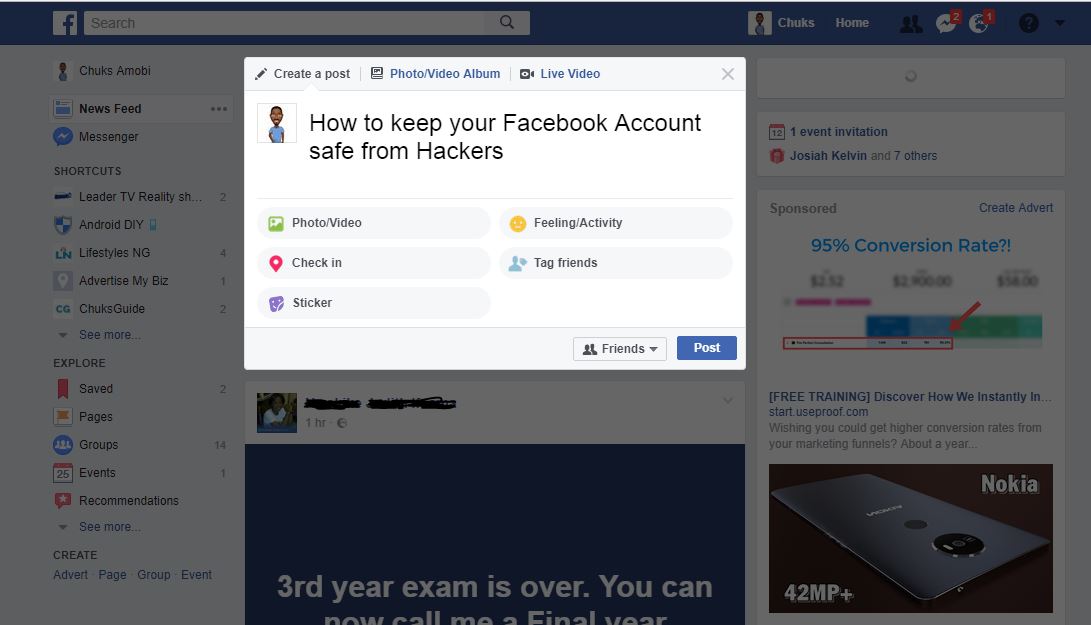
5 responses to “How to keep your Facebook Account safe from Hackers”
Nice tips
I was hacked because i think my password was not that strong like u dmsaid in this. i might lose where i safe the oassword if i make it to be harder to remember. do u have a suggestion for this
You could use Evernote to store files like that. Or Docs
Meu Messenger está dando erro 230 só de um amigo não consigo mandar links ou conversar. Como faço para resolver está questão estou a dias tentando resolver e não consigo
Seu amigo bloqueou você no Messenger. Solte a sua amiga e envie a solicitação dela novamente