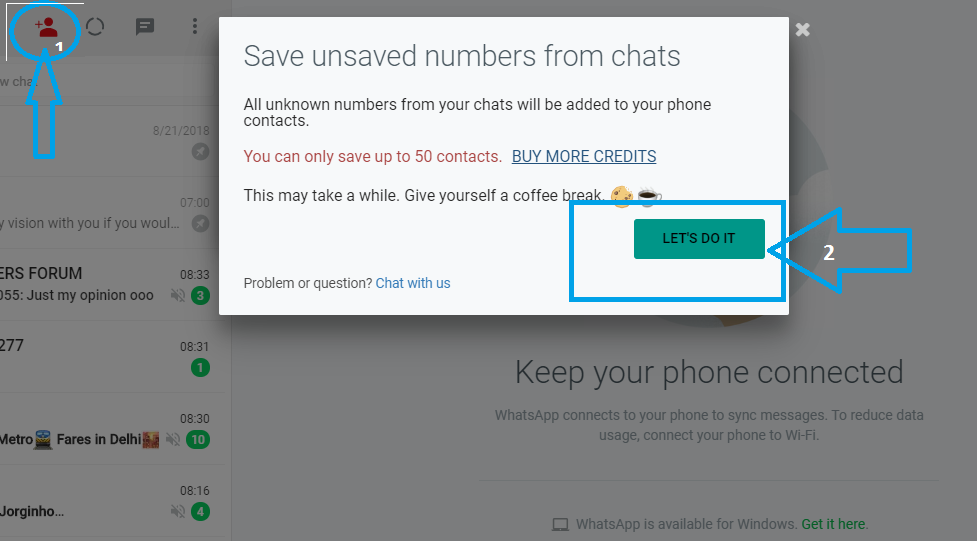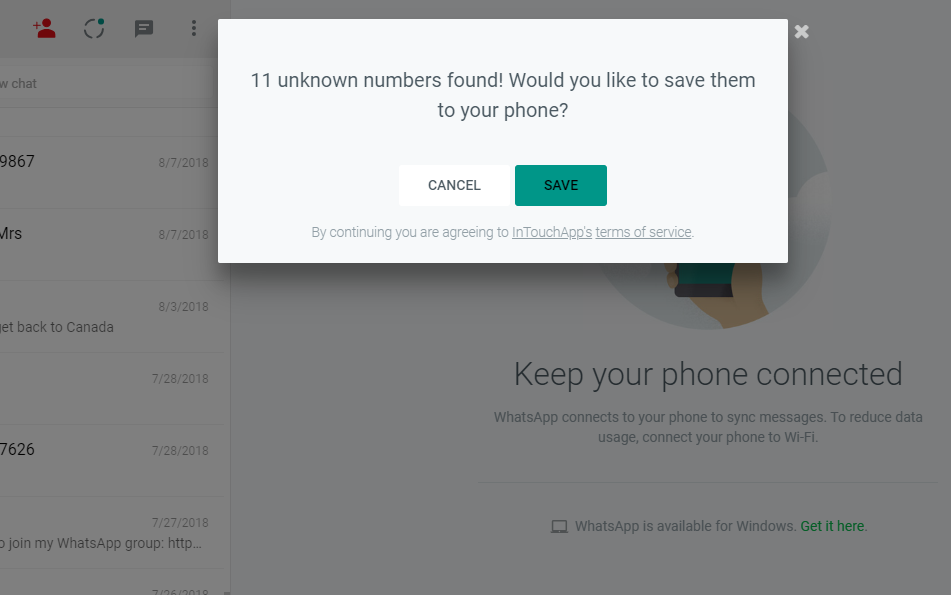Last Updated on December 14, 2020
Having a lot of unknown numbers littered on your WhatsApp main screen is not really cool. It doesn’t matter if they are some random numbers or not. In this guide, you will realize why you should save unknown WhatsApp numbers.
If you run your business on WhatsApp either in a small scale personal production, retail stocking or even in large scale, unknown numbers from either your customer’s inquiries, requests, complaints are gold mine for your business.
Also, if you run entertainment, online magazine or blog, lifestyle or personal coaching, you might consider saving those unknown numbers from today. Same thing works for personal WhatsApp users.
Why should I save unknown WhatsApp numbers?
As a business, when someone reaches you on WhatsApp, there is a tendency that they are interested in product or service you offer. After dealing with that circumstance, it is not over yet.
You can still reach out to them anytime because already they have saved your business number. The question now becomes, why and how do I reach out to them?
You have to reach out to them because they are your potential customers. They came so cheaply to you. It is not common for someone to get over your customer WhatsApp number. You must have to respect that so much.
How do I reach out to them now?
There are three good ways to reach out to your customers on WhatsApp. It could be through;
- Segmented Broadcast
- WhatsApp Stories
- Direct message
And you can’t do any of the above 1 and 2 without having to save their numbers. That is why it is essential to save unknown numbers that came for what you offer.
For your prospecting customers to view your promotional WhatsApp stories, you must have them as your contact. Also, for you to segment and send broadcasts, they should be in your contact as well.
The next challenge becomes the stress to saving lots of those unknown WhatsApp numbers. This is where InTouchApp comes in to steal the show.
READ THIS: Learn how WhatsApp Business will be beneficial to your business
With InTouchApp , you can save all those unknown numbers in your WhatsApp messages with a single click. No stress to start typing their names one after the other. InTouchApp does the work for you.
Here’s what InTouchApp will do for you within seconds;
- It scans all unsaved numbers from your WhatsApp
- Then saves them right there on your phone contact. It eased the stress.
Follow the steps below to start using InTouchApp
- Click this link to download InTouchApp for your device.
- Follow the instructions to sign up.
- Head over to add InTouchApp Chrome extension here to your browser.
- Connect your WhatsApp account over the web version by typing web.whatsapp.com. To do this,
Go to WhatsApp Menu -> WhatsApp Web.Use the QR code to sync your chats. - On your browser, click on the InTouchApp icon to sync your account with that installed on your device. You can login with either your email, username or mobile number.

- Now reload your browser
- Click to add unknown whatsapp number…button at the left side of your screen. It has a contact icon. Then click LET’S DO IT.

- Your messages will be scanned for unsaved numbers in your WhatsApp main screen. When scan is completed, you will be shown with numbers of unsaved phone numbers.

- Simply Click Save to save them to your phone contacts
You can now check your WhatsApp messages to see the new assigned contact names to those unsaved numbers. It is time to start re-targeting to these contacts either through stories or personalized broadcasts.
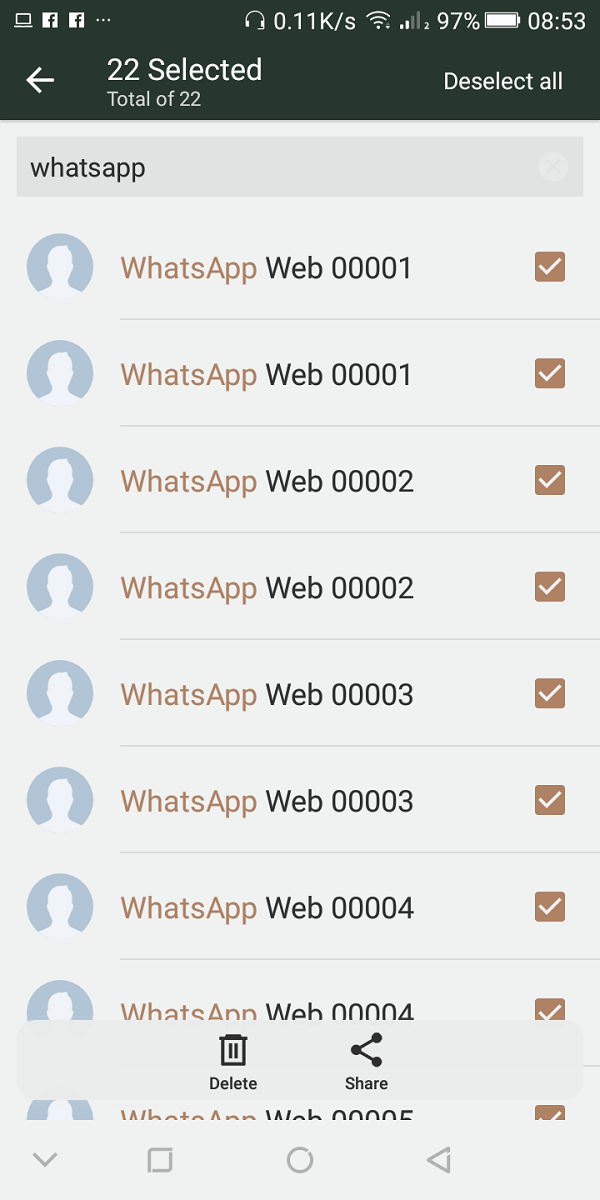
To delete these contacts, you can simply delete them through your contact list. The faster way is searching them. The numbers always start with WhatsApp Web 0001. You can use multiple selection to delete them faster.
We hope you found this article useful. Kindly share to let your friends know about this amazing tool.