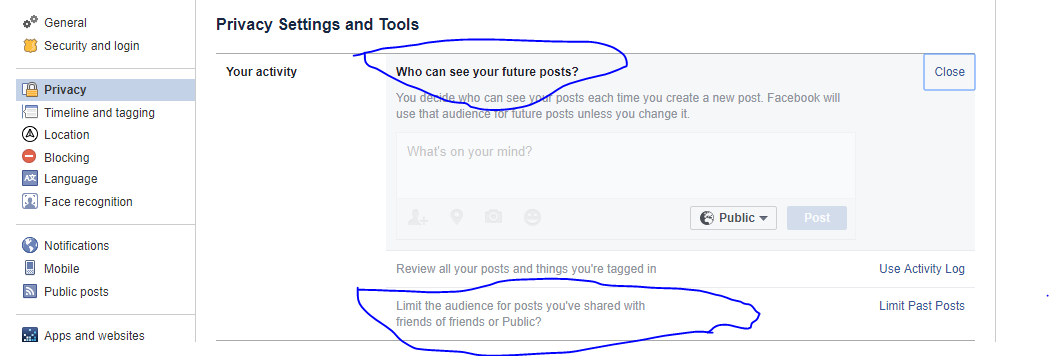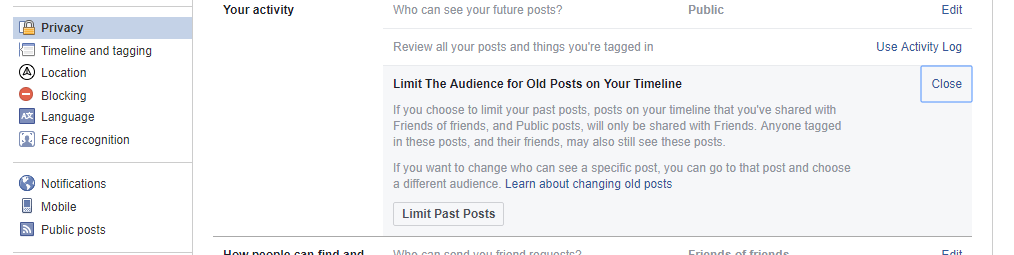Last Updated on December 14, 2020
To personalizing who sees whatever you share on Facebook, it is also possible to limit strangers or people that are not your Facebook friends from viewing your posts.
Facebook does not notify us who views our profile whether they are friends with us or not at anytime.
In this case, we are not going to be blocking any public profile that accesses our profile.
Since we are comfortable with sharing our posts to our friends only and not Public then what we will do is to
- Restrict posts privacy to Friends only and
- Limit past posts that are accessible to non Facebook friends.
How to restrict strangers from viewing your posts
As we have mentioned above, we will work on two Facebook post privacy tools.
Restrict posts privacy to Friends only
Restricting posts privacy to friends means that you only want your Facebook friends to view what you post on Facebook.
Nobody else outside your Facebook friend list will be able to see your posts whenever they view your timeline.
You can as well define a custom post audience, exclude certain friends from viewing your posts and also restricted lists
Steps to restrict posts privacy to friends using Facebook App
- Open your Facebook App
- Click on the Menu button option
- Scroll down to Settings and click it
- Click on Account settings
- Click on Privacy
- Scroll down to Your activity, there are two options to modify. They are Who can see your future posts and Limit The Audience for Old Posts on Your Timeline
- Turn the first option to Friends to start posting updates to only friends.
Steps to restrict posts privacy to friends using PC/Mac

- Click the drop-down icon at the top right side of Messages, Notifications, Quick Help
- Select Settings
- Click on Privacy
- Under Your activity, there are two options to modify.They are Who can see your future posts and Limit The Audience for Old Posts on Your Timeline
- Turn the first option to Friends to start posting updates to only friends.
Limit past posts that are accessible to non Facebook friends.

This will limit all your past posts to your friends only. You do not need to worry about your past posts that have been set to Public.
This option will limit them to be accessible only to your Facebook friends. Follow the steps below to limit non friends from viewing your posts.
The above steps work exactly with limit past posts. Once you are at Your activity, scroll to Limit Past Posts and your older posts will be rendered as Friends.
We hope you found this guide useful. Kindly share to our friends.