Last Updated on December 14, 2020
WhatsApp Stories allows one to share beautiful moments either in texts, photos or video formats which is active until 24 hours.
At the same time, one can decide to either block or restrict their WhatsApp friends or contacts from viewing their WhatsApp status updates.
This feature is quite different from blocking a WhatsApp contact. Restricting some specific friends from WhatsApp Stories is a privacy option for WhatsApp.
You can message each other, call each other but cannot view your WhatsApp Status updates when they are restricted from a particular stories. This is a typical lookalike of Facebook restricted list.
Steps to block contacts from viewing WhatsApp Stories.
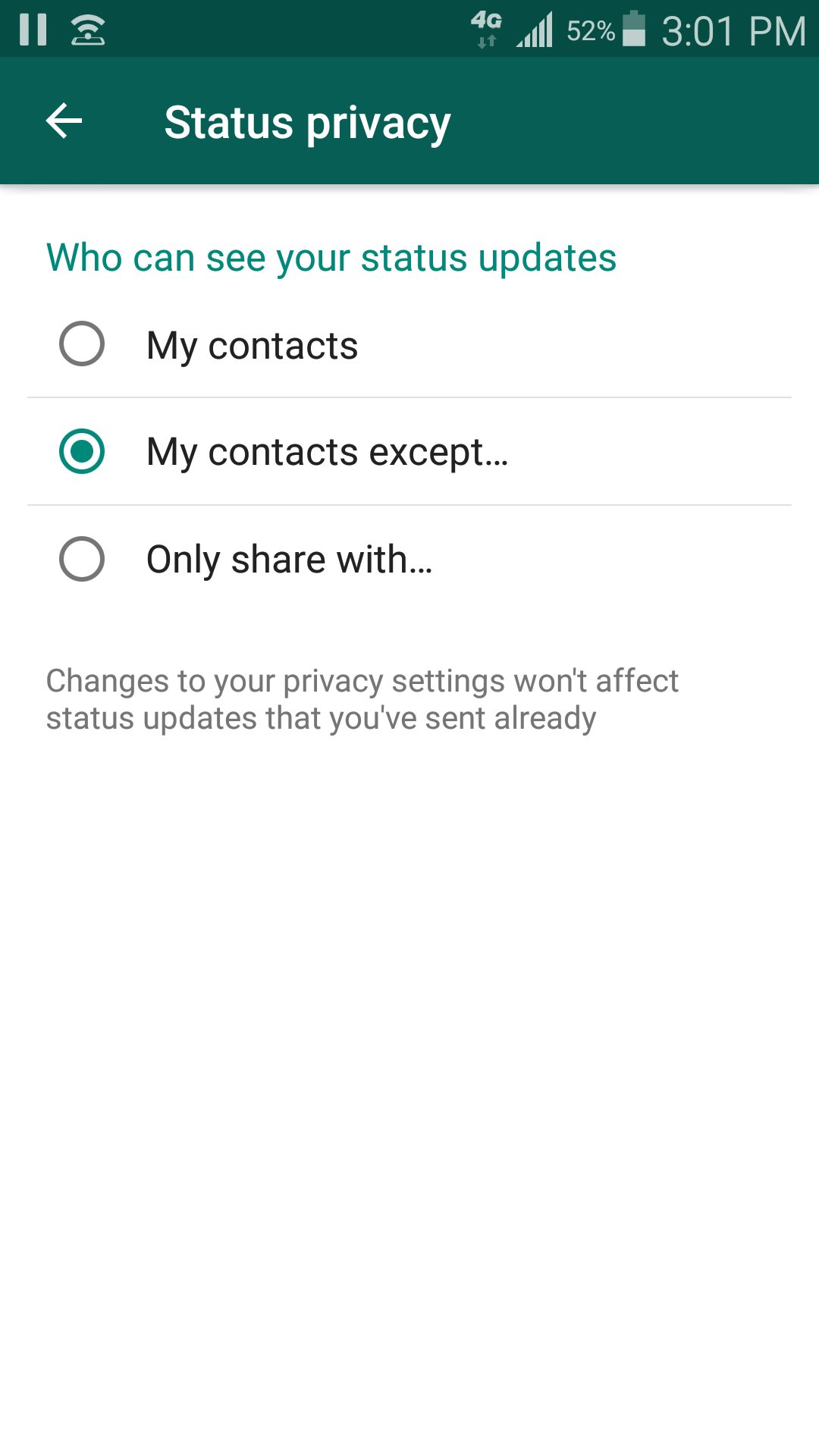
- Open WhatsApp
- Switch over to STATUS tab
- Tap on the menu icon (The vertical dots)
- Choose Status Privacy
- Under the three options, choose My contacts except..
- Select the friends you would love to exclude from your WhatsApp stories.
- Click the check button to save.
- Now, go upload your stories.
Those selected off your WhatsApp status list won’t be able to see your stories again until you changed it.
2 responses to “WhatsApp Stories – How to block contacts from viewing them”
if I block them from watching my stories can I still see their stories.
Yes you can