Last Updated on October 28, 2016
 |
| Image / Freepik |
When our local internet providers, MTN, GLO, Airtel, released affordable internet plans, we thought that we have reached the most comfortable zone. They were quite affordable then especially getting 2GB for N1000 on GLO, 1.5GB for N1000 on MTN and 1.5GB for N50 on Airtel night plan (12am – 5am). We also thought that in less than 2 months, we would be purchasing 2GB for N500.
Although, some of these plans are still valid till date. You can as well get a huge data size of 3.2GB for N1000 on GLO for a month. That is still cool. 1GB for N500 on MTN for 7 days for pulse customers. That is still great! But not everybody is really comfortable with a triple bulk plan. That is N1000 to larger thousands.
I have come to realize that one can actually stay connected to the internet either with N500 or less depending on how he/she wants to go. They are not cheat but my list really sounds funny and senseless. Trust me, somebody out there will love it.
Requirements:
- Opera Mini
- UC Mini
- Facebook / lite
- Messenger / Meseenger lite
- Airtel SIM
- N300 airtime or N500 airtime
- Enduring
I hope you are comfortable with the requirements. For Opera Mini or UC Mini, you can decide to choose one but Opera mini is highly recommendable if your budget is less than N500. You can either use Facebook or lite and its Messenger or lite depending on which is more user friendly. Airtel SIM is a MUST have. You can borrow one from family. Finally, Enduring! You wouldn’t expect all the beauty with less than N500.
Now lets start the journey of cheaper internet experience with the overview.
Step #1
Insert Airtel SIM into its slot and boot your device.
Step #2
Either N300 or N500 airtime?
With N300 airtime, you can subscribe to Opera bundle to get 250MB for 30 days. This Opera bundle works only on Opera Mini browsers. It opens every page. You can use it to download either images or videos but you should also be aware that we are considering exhausting the allotted 250MB for 30 days.
Does that means, you have to access Facebook through Opera Mini? Opera Mini also work on Facebook but you should also know that Facebook eats data. Can 250MB last till 30 days? Yes it may take you till 30 days. We will still come back to that.
With 500 airtime, you can subscribe to the Airtel 2 weeks bundle for 750MB. This plan is valid for 14 days. I agree with you that it can’t take you anywhere.
Step #3
Activate Facebook Flex (Free Facebook) for Facebook and Free Messenger.
You should have come across these Free Facebook and Messenger almost every time when connected with Airtel SIM. Free Facebook and Messenger allow you to enjoy most of its functionality without active data plan. The disadvantages of these two are
- No access to photo uploads
- No access to video uploads
- No access to links shared on Facebook and
- No access to stickers.
Apart from these four options, you can enjoy all other features both photo uploads and more. If you can beat these four restrictions by Facebook, lets continue.
Step #4
Freebasics
Freebasics is also a part of Facebook Airtel free internet access. In freebasics, you are allowed to access some enlisted websites like Jobberman, Nairaland and more. You can access Freebasics through www.freebasics.com
Now that we have understood what it will take us to access the internet at lower cost, it is time we delve in properly.
Connect your Airtel SIM and boot your device. For guys with lesser budget, i would recommend Opera Mini bundle at N300. Here, you won’t receive mail from your email app. For Airtel 2 weeks bundle, you can receive mails from your email app. If you have no better reason for emails, just choose Opera Mini bundle.
Recharge either N300 or N500 airtime. Now, it is time to purchase our low cost bundle plans.
For Airtel Opera Mini bundle at N300, dial *885*1*2#
For Airtel 2 Weeks data bundle at N500, dial *418*2#
Lets assume that you are now connected to either plan.
Using Free Facebook and Messenger
Open your Facebook app. Tap on “Go to Free”. You should see “You’re in Free Mode” at the left side of Facebook app. You can perform every activities on Facebook except those 4 options listed above. For Free Messenger, you will not be charged on chats friends send to you instead you will be charged on messages you send to them. They will charge you with either the Opera Mini bundle or 2 weeks bundle you earlier subscribed. You can as well use Lite or Messenger lite to save more data. To turn on Free Messenger, Goto Messenger >> Settings >> Free Messenger, toggle it on.
Using your Opera Mini for other browsing activities. You are using Opera Mini does not mean that your data bundle won’t be exhausted. You have to save data by enabling “Data savings” from your Opera Mini app through Opera Mini >> Settings >> Data savings. Please do the following;
- Enable Extreme mode
- On Data savings features, change image quality to “Low quality”
- Turn on “Block ads”.
Accessing Nairaland, OLX, Jobberman, Naij, SuperSport etc on Freebasics for free.
Follow this to access these popular websites with single tap.
When you open Freebasics, you should see list of websites. For Nairaland, tap on NairaLand Forum, when it opens, add it to Speed Dial by tapping a “+” sign at the address bar. Choose “Add to Speed Dial”. Speed dial contains website shortcuts often with their website images. To add other sites like Naij, Jobberman, OLX, repeat the same proceedure with Nairaland.
I have made list of my website speed dials, it can only take me a tap to open.
How to view profile pictures on Facebook with Free Facebook.
You can’t view instant photo uploads on Free mode but you can view your friend’s profile pictures. Using Facebook app, open friend’s profile page. You should be able to see his/her profile picture thumbnail which suddenly disappear in some seconds.
To view all your friend’s profile pictures, don’t mind white picture frame saying “No photos in free mode; Use data to See Photos”. Just relax to make sure that Facebook has downloaded most of the profile picture ready for viewing. Just tap on your device menu key usually the left key to view Facebook photo options. From the three options, choose the first option, “Save photo”. Swipe to repeat the same thing with the preceding profile pictures.
You should be seeing a toast notifier that “Photo saved to this device”. Congrats, you have just downloaded that profile picture to your phone. Keep doing it till you feel okay. Now go back and open your device Gallery. Look for Facebook folder and behold the profile pictures.
I believe having optimized your Opera Mini for a more data saving browser, Free Facebook and Messenger, Freebasics and saving profile pictures on Free mode will take you to a month of low cost internet experience. Please don’t download with Opera Mini bundle, instead screen snap!
I hope it is really funny!!!
Related Articles
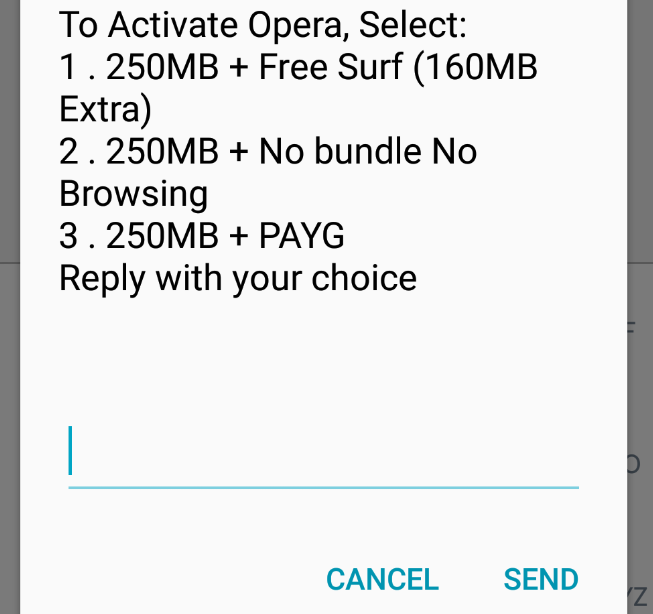
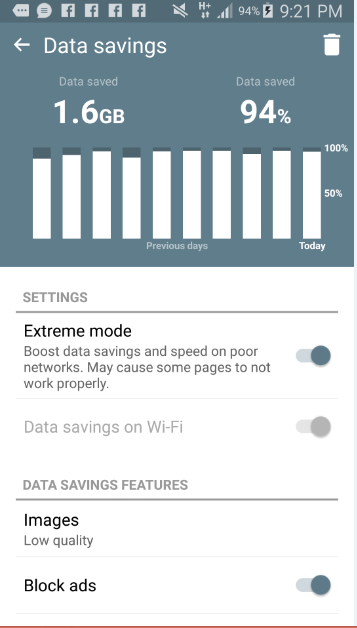
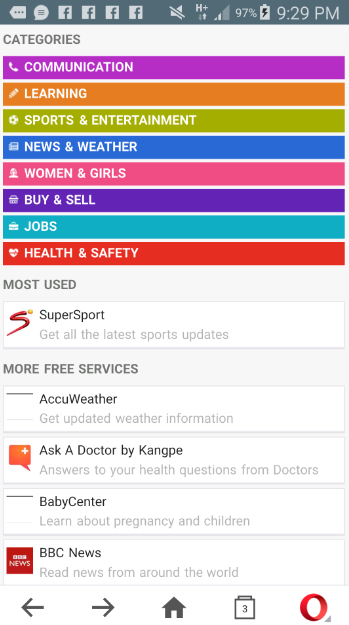
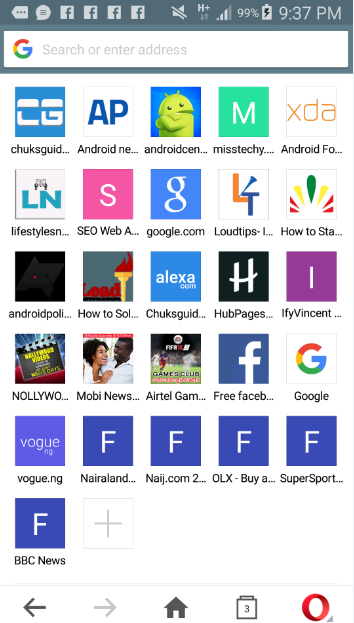
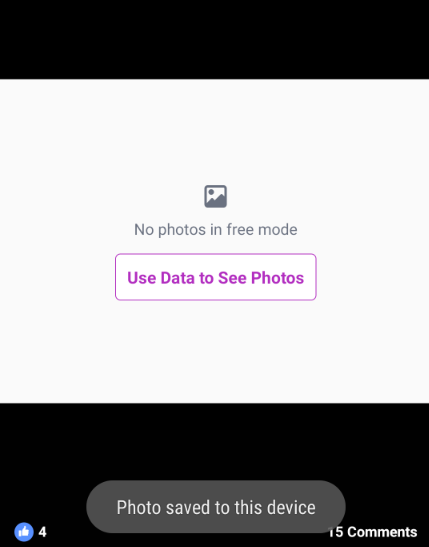
6 responses to “How to stay connected to the internet monthly with N500 or less”
Nice one bro
Lol. i like this one. Thanks
Nawa oo. No photos for Facebook. Recession
Interesting!
Nice one but can it work on PC, commenting from nairaclass.com
Nice one