Last Updated on December 14, 2020
If you are completely tired of staying on Facebook or you don’t think you’ll use Facebook again, you can request to have your account permanently deleted. Please keep in mind that you won’t be able to reactivate your account or retrieve anything you’ve added.
When you delete Facebook account, your friends on Facebook, followers and users on Facebook won’t be able to see your profile on Facebook. It may take up to 90 days from the beginning of the deletion process to delete all of the things you’ve posted, like your photos, status updates or other data stored in backup systems.
Deleting your Facebook Account.
For you to permanently delete your Facebook account, you have to request from Facebook, Request account deletion. With this, Facebook will start the account deletion process.
When your account is under deletion, your account may become inaccessible to your friends including reacting to your posts, sending you message.
Some of the things you do on Facebook will no longer be stored on Facebook. For example, a friend may still have messages from you even after you delete your account but they cannot access your account.
To delete your Facebook account, follow the steps below
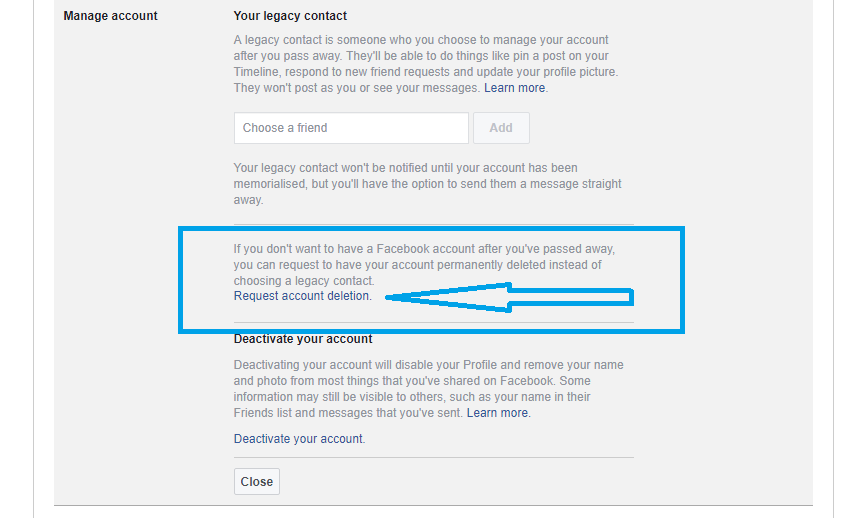
- Open Facebook
- Go to Settings
- Go to General tab at the left
- Scroll down to Manage account, click on Request account deletion
You can click this link here to enter into account deletion page