Last Updated on December 14, 2020
I believe that you are reading this because you have experienced any Infinix Fingerprint problems either in your Infinix Zero Plus, Note 3, Hot 4 or any model.
You are not just alone on this Infinix Fingerprint issues. A lot of Infinix users have encountered and many are yet to do the same if Infinix do nothing about the effectiveness their software updates.
In this article, I have shared most common Infinix Fingerprint Problems and how to fix them. This works on all Infinix phones using Fingerprint scanner.
All Infinix Fingerprint Problems
Infinix Fingerprint Hardware is not available
This is a common Infinix Fingerprint problem for Infinix Zero 4, Note 3 and Hot 4. As you know, Fingerprint is a hardware feature and its hardware functionality is controlled by your Infinix Software.
Not every Infinix phone comes with Fingerprint scanner which is because their hardware specifications do not match the functionality of Fingerprint scanner. In this case, the software handling the Fingerprint hardware might have gone nut. You only need to fix it back.
How to fix Infinix Fingerprint Hardware is not available
Here are options that will work for you. Follow the steps one after the other. If the former fails, try the later.
- Wipe Fingerprint App data from your App Manager
- Clear Cache data through Stock System recovery. To boot into Infinix system recovery, turn your Infinix off, then press and hold volume up button together with Power button.
- Hard reset. Learn how to hard reset any Infinix phone
- Take your Infinix phone to CarlCare nearest to you. CarlCare is an official Infinix support center. You may even decide to get warranty depending on whether your validity has elapsed.
- Take your device to professional phone technician. His work is to flash your Infinix to its stock firmware. If you have idea about flashing, you can as well grab the required tools and files.
My Infinix Fingerprint has stopped working
This case might sound complicated. This generally may not have an original cause. Your Infinix Fingerprint can stop working if multiple fingers are placed on it, Infinix app and cache memory is full or probably one has updated one’s firmware to latest updates
How to fix Infinix Fingerprint not working
Here are also options that will work for you. Follow the steps one after the other. If the former fails, try the later.
- Wipe Fingerprint App data and cache from your App Manager
- Clear Cache data through Stock System recovery. To boot into Infinix system recovery, turn your Infinix off, then press and hold volume up button together with Power button.
- Hard reset. Learn how to hard reset any Infinix phone
- Take your Infinix phone to CarlCare nearest to you. CarlCare is an official Infinix support center. You may even decide to get warranty depending on whether your validity has elapsed.
- Open Fingerprint management, Tap on the three stacked dots beside each Fingerprint scanned options, choose Delete. You may decide to make a copy before deleting if you would like to retain the fingerprint pattern.
Infinix Fingerprint stopped after formatting phone
It is not a bad practice to format phone or factory reset phone. This is necessarily not one of the Infinix Fingerprint problems.
Fingerprint stopped working after factory reset? It is either your device went off before factory reset was complete or the method didn’t work for you.
What you can do is to repeat the factory reset but make sure that your battery is charged at least 40%. It is always advisable to charge one’s phone before performing factory reset or hard reset.
If factory reset doesn’t work then try hard reset.
My Infinix Fingerprint won’t detect or Fingerprint Mismatch
This is one of the common Infinix Fingerprint problems especially from Nougat 7.0 software updates.
If you have just updated your Infinix software to that of Nougat 7.0, you are 30% likely to get this Fingerprint error message “Fingerprint Mismatch“.
How to Fix Fingerprint Mismatch
- Wipe Fingerprint App data from your App Manager
- Clear Cache data through Stock System recovery. To boot into Infinix system recovery, turn your Infinix off, then press and hold volume up button together with Power button.
- Hard reset. Learn how to hard reset any Infinix phone
- Take your Infinix phone to CarlCare nearest to you. CarlCare is an official Infinix support center. You may even decide to get warranty depending on whether your validity has elapsed.
- Take your device to professional phone technician. His work is to flash your Infinix to its stock firmware. If you have idea about flashing, you can as well grab the required tools and files.
How to Fix Infinix Fingerprint cannot be deleted
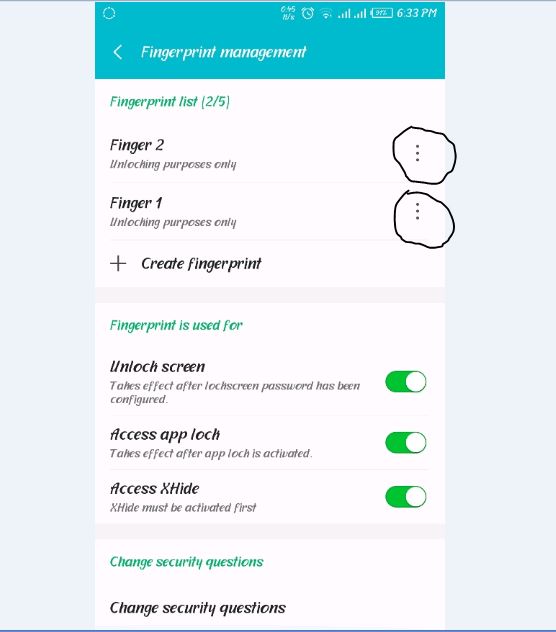
Open Fingerprint management, Tap on the three stacked dots beside each Fingerprint scanned options, choose Delete. You may decide to make a copy before deleting if you would like to retain the fingerprint pattern.
My Infinix Fingerprint won’t detect
- Make sure that your finger is dry
- Make sure that you are using the right scanned finger
- Open Fingerprint management, Tap on the three stacked dots beside each Fingerprint scanned options, choose Delete. You may decide to make a copy before deleting if you would like to retain the fingerprint pattern.
- Create a new Fingerprint
- If you cannot access number 3, then hard reset.
I hope this article has been helpful to you. Leave a comment if none of these worked for you. You can as well contact our Support.
25 responses to “How to Fix All Infinix Fingerprint Problems and Issues”
How to Wipe Fingerprint App data from my App Manager?
You might need to read this
https://www.chuksguide.com/helper/fix-infinix-fingerprint-problems-issues#how-to-fix-infinix-fingerprint-cannot-be-deleted
My old fingerprint is not deleting and not working.. only one fingerprint is working and deleting properly.. i want to set 5 fingers again..but not working
n i don’t want to reset my mob
You may need to reset fingerprint from App manager. Follow this> Settings > Apps > All Apps > Fingerprint, then clear data
My Infinix note 4 fingerprint is heating well and not working plz help to fix it
When I delete the fingerprint too it doesn’t delete, I don’t want to reset my phone too. Any help
There’s no other option
My infinix hot 5 has a problem with fingerprint it is saying no hardware found for that
God bless all my people around the world
I need a help please
Please need your assistance my phone keeps vibrating whenever I use Fingerprints as screen lock on infinix note 3, until I unlock the screen or disabled it the Fingerprints.
hello Fatima, you may need to delete the Fingerprints and start all over again
I am Abdullah i working to finger प्रॉब्लम mobile
Hello Abdullah, is it working for you now?
Fingerprint setting is missing in my infinix smart 3 plus
Pls i really find it difficult to add my finger on the finger scanner its always says finger print hardware is not available. Please what can i do to make this sort
My phone fingerprint sotfware I can’t find it anywhere in my phone and it not working, how can I restore it and use it again
How can i solve the problem on my infinix zero 4 it keeps telling me the fingerprint hardware is not available
Dear Concern,
i am facing a problem in my Infinix Note4 Mobile that on finger print sensor its very heating when i switch on the phone and battery getting down very fast
any one can help me.
Hi Muneeb, we recommend that you take your phone to either Care Center or any professional smartphone repairer for a more detail look. Thanks
My infinix note 4 pro fingerprint not work plz tel me what i can do?
Take it to a phone technician
My infinix note 3 is say finger print hardware is not available plzz help
I need a help please
Error message below when setup fingerprint in my phone infinix note 4 pro x571
“Please complete entry ”
Can any one help me please
My phone fingerprint software is not found anywhere on my phone. What can be done?