Last Updated on April 11, 2021
The Clubhouse App has a new feature that allows content creators to get paid offering values.
In this way, anyone can set up the Send money feature in order to get something like a tip or appreciation for the values the speakers in a room have offered.
For you to get paid on Clubhouse, you have to be a content creator – a room speaker or someone that have been active in the clubhouse for more than two months.
You can get paid from $5, $10, $15, $20 or an option to enter the amount someone wants to pay you as an appreciation.
The money sent to a content creator will be received 100% by the receiver. Clubhouse has no cut or percentage in the money received.
If you’re sending money to someone on Clubhouse, you will also be charged a small card processing fee into Stripe. Clubhouse will take nothing.
Although there is controversy on the Clubhouse Send Money feature. Some have debated on the words send money as being demanding or harsh.
Some think that using the words Send love, Send a gift, Show love would have been better words rather than send money.
You may like: Clubhouse App: How to Quickly Grow More Followers on Clubhouse
How to Send Money on Clubhouse
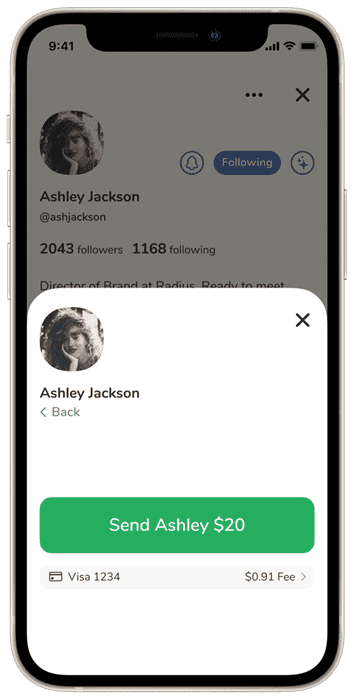
- Tap on the profile of a creator – speaker, moderator, audience.
- Tap “Send Money”.
- Tap on the predefined amount or
- Enter the amount you would like to send them.
- If it is your first time sending money to someone in Clubhouse, you will be asked to enter your card details.
The recipient will get paid into their Stripe account.
