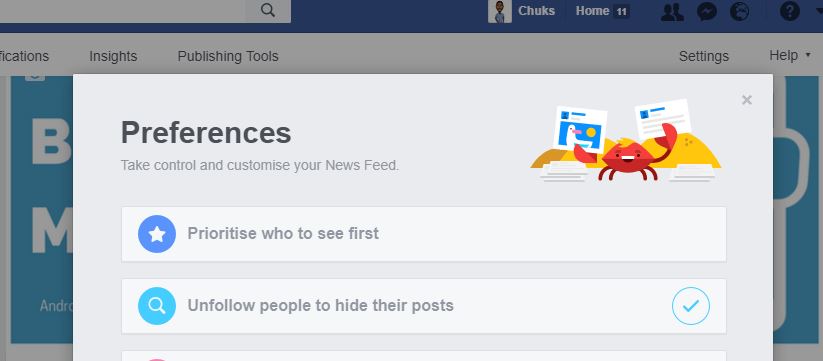Last Updated on December 14, 2020
Wants to filter annoying Facebook updates off your News Feed right? Facebook allows you to set whose posts can appear first on your News Feed.
To do this, you have to set some things to work for you. There is a special term on Facebook called “See First”.
This feature allows one to be able to see posts of specific friends anytime they make posts. You don’t need to worry about missing posts from your special friends.
Set Posts that appear first on your Facebook News Feed
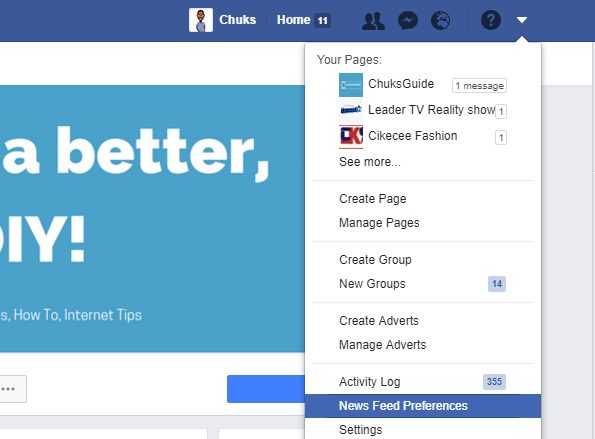
Note: You must perform this with a PC or Mac. Move towards the dropdown arrow by the right side of your browser window under Facebook…Select New Feed Preferences to start choosing options.
Prioritise who to see first
With this option, you can select list of friends, groups that you like to appear first on your News Feed. When these are selected, you might not miss any of their posts whenever they post.
When a friend, group is selected it is marked with a star as a favorite selection. When you are done with the selection, select Done.
Unfollow people to hide their posts
Unfollowing friends means that you don’t want their posts to be seen by you right on your News Feed.
Although, you can still see their posts only when you visit their timeline. Repeat the same process you did above and select Done.
Try to refresh your News Feed for a fresher display.