Last Updated on December 14, 2020
 |
| Credits / iMore |
Facebook game requests is a part of incentives one could engage oneself with. You can play games and as well try new apps on Facebook but not everybody should like to try them. Although, some of these Facebook games are free but it is not a guarantee for everybody being a fan.
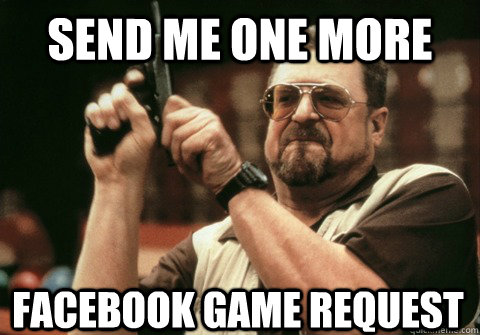 |
| Credits / Quickmeme |
Facebook game requests can be annoying even to the senders. I was made to understand that most of these game request are not really initiated by the senders instead they are automatically sent randomly to friends within your Facebook circle. They are not just sent once, they keep sending game requests till you accept the request.
Tell my Facebook friends to stop sending me game requests to play criminal case, I am not a policeman.
Some of the popular Facebook game requests are Criminal case, Sims, Candy crush yoga etc. Some of these game requests are redirected either to sponsored Play Store or app store. While some are can be played on its platform – Facebook. Here is the good news for those that would love to stop Facebook game requests or even block these game requests entirely.
How to stop Facebook game requests
At the moment, you can stop Facebook game requests on Desktop or PC ie. using a computer. The options cannot be found on its mobile apps. You can use a public cyber cafe if you can’t find a PC. Make sure you browse in incognito or clear data after using public cyber cafe.
READ ALSO: How to stop my Facebook account from being hacked.
It is time to prevent anyone, friends from sending you Facebook game request like criminal case, Sims once and for all. Meanwhile, Tell my Facebook friends to stop sending me game requests to play criminal case, I am not a policeman.
We are going to work on two blocking modes
- Block app invites and
- Block app
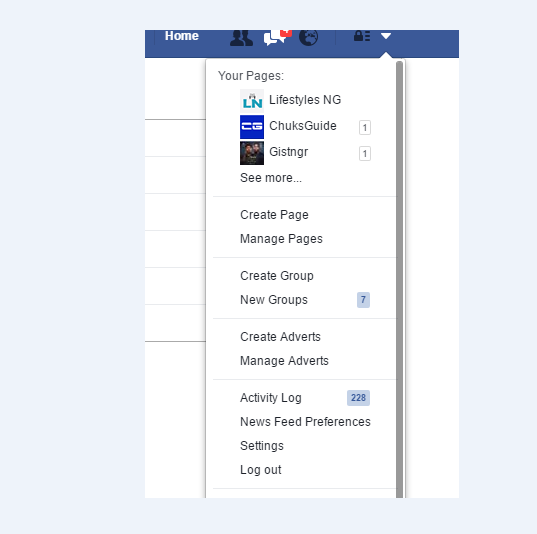 |
| Click on Settings to open options to choose ©ChuksGuide |
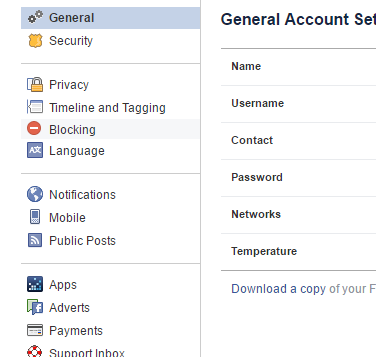 |
| Choose Blocking ©ChuksGuide |
Block app invites
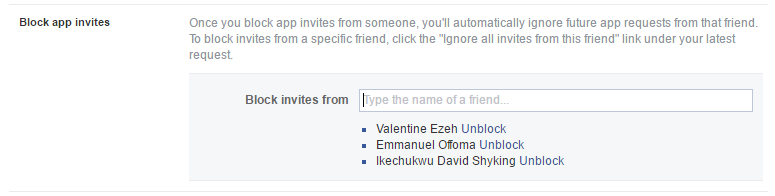 |
| Block app invites from disturbing friends ©ChuksGuide |
Block app
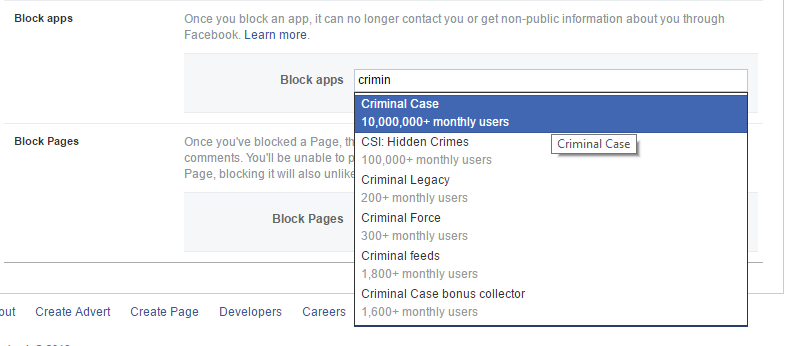 |
| Type any letter to start with ©ChuksGuide |
When you block or remove an app or game from the App Center or your app settings, they’ll no longer be able to access any info about you. However, if you’ve shared your email address with an app or game, they can still send you emails at that address.
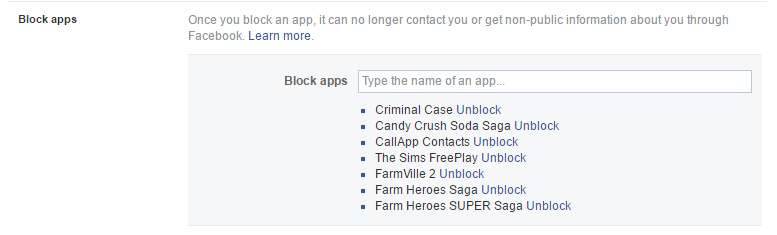 |
| Lists of blocked apps or games ©ChuksGuide |