Last Updated on July 5, 2021
Facebook Active Status is a privacy feature that allows you as a Facebook user to turn off your online status while on Facebook.
Messenger Active Status allows you to turn off your online status or to avoid showing how many hours active ago you left Messenger.
How does someone know that I am online on Facebook?
Someone can know if you’re online on Facebook if your active status is turned on.
How?
If you comment on someone’s post or even either on a page or group, then there is a green icon that is attached under your profile picture in that comment.
It simply shows that you’re online.
How do I turn off Facebook Active Status?
- Open your Facebook app
- Click on the MENU icon
- Click Settings & Privacy
- Click Settings
- Scroll down and click Active Status
- Toggle it to turn off online status.
How does someone know that I am online on Messenger?
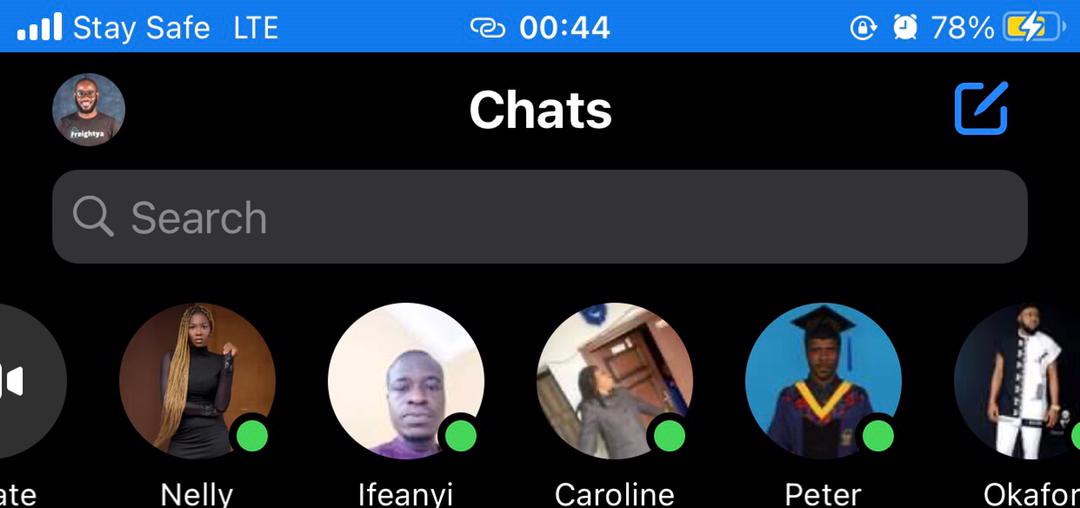
There are two ways your Facebook friend can know when you’re online on Messenger.
- Messenger online status (the green icon below the profile picture)
- Last seen on Messenger
These two work if you enabled Messenger active status.
To turn off them, you need to first turn off Facebook online status as explained earlier before turning off messenger online status.
If you only hide Messenger online status, your last seen will be shown to your Messenger contact.
In order to hide all your online status, then you need to turn both Facebook and messenger active status off.
How to hide Messenger online status
- Open Messenger
- Click on your Profile picture
- Click Active Status
- Turn it off
You have successfully hidden your online status on Messenger.
That is how active status works on both Facebook and Messenger.
Learn more about Messenger here Why would Messenger messages sent but not delivered in 2021