Last Updated on December 14, 2020
To report conversation or messages on Messenger is a way of telling Messenger an unusual experience with a Messenger contact. There are many reasons why one may decide to report a Messenger contact even the one they are too close with.
Here are some of the reasons one can report conversation on Messenger
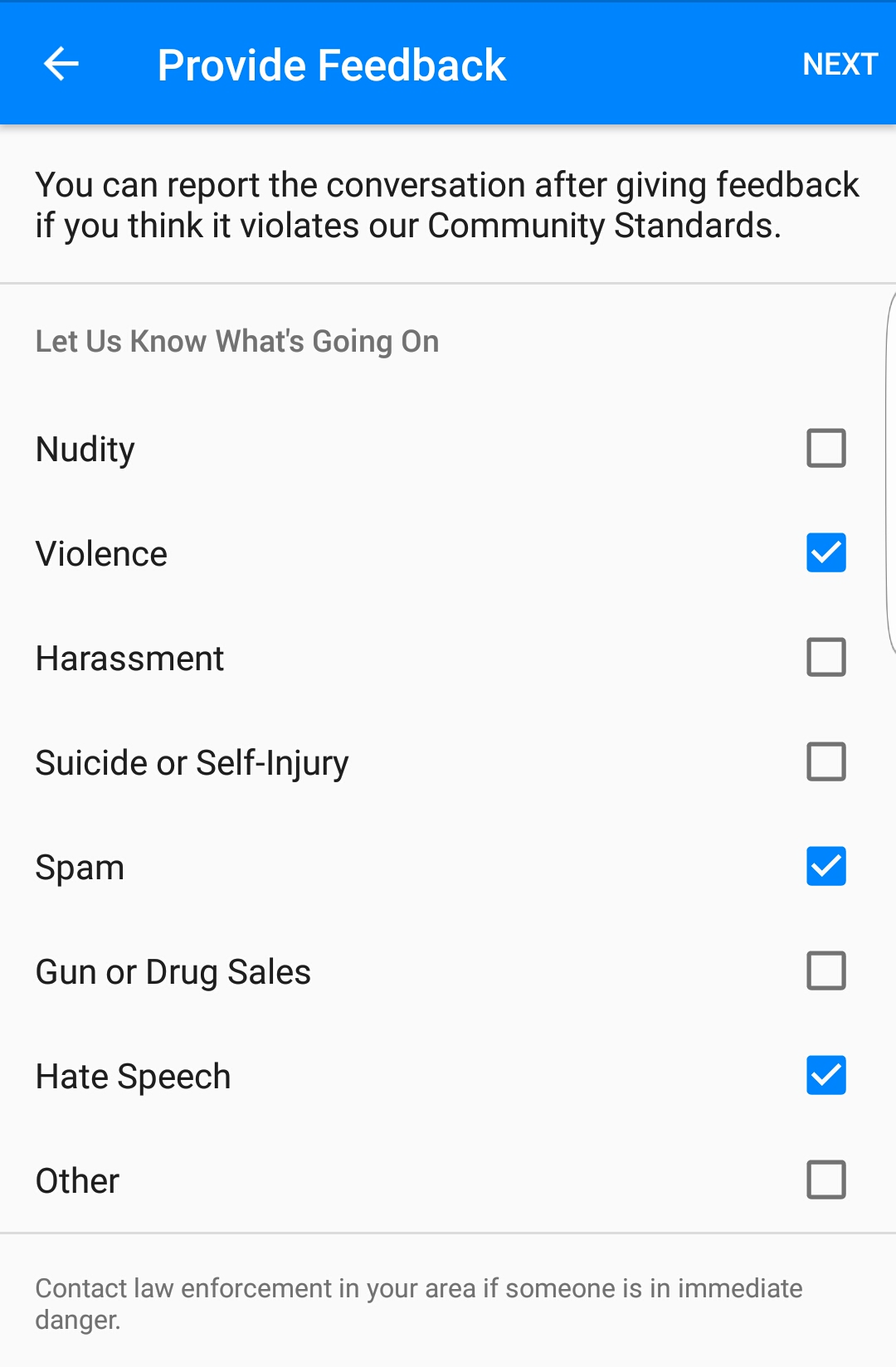
- Nudity
- Violence
- Harrasment
- Suicide or Self-injury
- Spam
- Gun or Drug sale
- Hate Speech
These options allow multiple selections. One can select as many as they like. Follow the steps below
Steps to report conversation on Messenger
- Open Messenger
- Open the conversation you want to report to Messenger
- Tap on the info icon (i) which is beside video call button
- Scroll down to Give Feedback or Report Conversation
- Now select option to add to your report
- Then click Next
After clicking Next, your report will be submitted for review.
Recommended guide – Does “Messenger Active Now” mean the person is active, busy or ignore?