Last Updated on September 13, 2022
If you tried to call your Facebook friend on Messenger but received the message “Did not answer” or “no answer” then there is only one reason for this message. Please read carefully.
The Messenger “Did not answer” does not mean that the person’s phone rang and he or she refuses to pick the call.
It is obviously not because they blocked you on Facebook or even blocked you on Messenger.
If you take a clear observation when you placed the call, it just popped up the did not answer message. It never rang.
I have tested this did not answer message in multiple Facebook accounts. I have tried different scenario just to give a sound opinion based on personal experience.
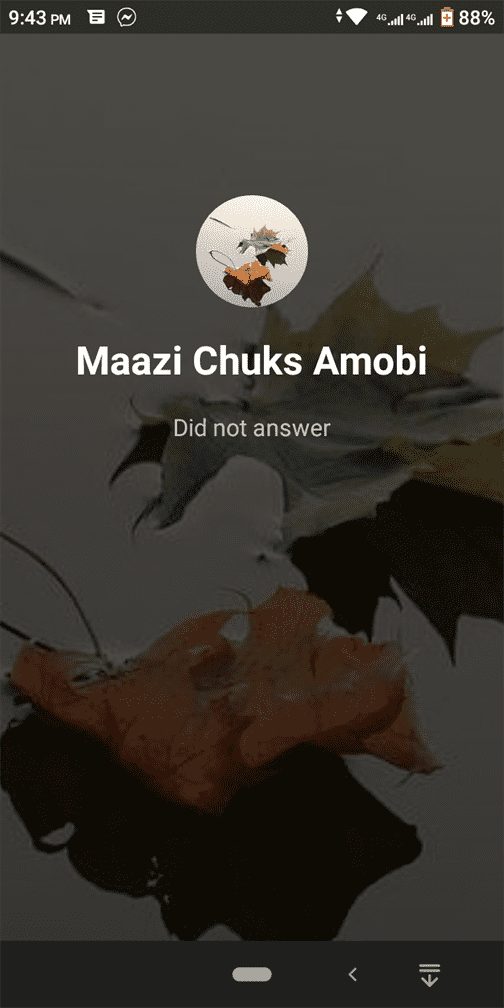
So, the only reason is that the receiver has ignored you. Ignoring messenger messages is putting your message into what Messenger calls “Message request list” or “Ignore list” as the case may be
It is more like putting someone on mute but has more functionality than mute. Let’s just that it is like DND for the iphone users. We have written tons of articles on ignoring messages on messenger.
Please read this – How to officially ignore Messages on Facebook Messenger 2022.
Sadly, there is nothing you can do about this messenger did not answer challenge. If you know the person in real, you can either approach them or reach out to them on any other social media platforms.
If nothing seems to work out, you can simply add them to ignore list as we explained in the link above and below. Then move on.
You may find the below articles useful.
2 responses to “Facebook Messenger Call Did Not Answer – This is Why it did not answer”
My messenger is problem did not answer please help me
Sadly, Messenger is not the problem