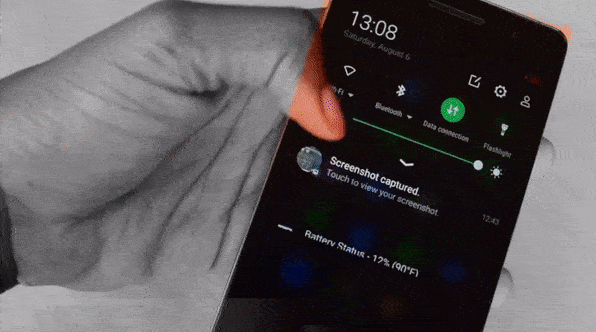How to backup and restore saved pages in Opera Mini for Android
Saved pages in Opera Mini have been relief to easier web page accessibility especially in areas of low internet coverage or connection. You can save web pages and their contents for more convenient offline reading in the future. Unfortunately, Opera Mini doesn’t support saved pages backup & restore the system. Maybe the Opera Mini developers […]
How to fix Unfortunately Xlauncher has stopped on Infinix

Xlauncher is an Android home screen replacement or what we commonly refer to as Launchers from Infinix mobiles. The Xlauncher came as a default launcher for Infinix smartphones running XUI and XOS builds. IMAGE / Misstechy For the case of your Infinix phone displaying “Unfortunately Xlauncher has stopped“, it is a normal malfunction (bugs) from […]
Automatically backup Text Messages on Samsung Galaxy S8

Wants to backup text messages on your Android phone? because you don’t want to lose your most important text messages. This post is perfect for you. Most text messages are too precious to accidentally be gotten rid of. Some take time and all the energy to compose text message and sometimes go extra miles to subscribing […]
How to Fix SIM Card not detected reboot on Android phones

You might have come about an annoying notification saying “Sim Card not detected reboot phone” on your Android device especially on Infinix phones. You might experience this on your first time usage with your phone but you need not to worry so much. In this short post, this simple guide will fix the SIM card […]
How to Install and Use Country Restricted Android Apps without root

Whatever reasons why certain countries are denied access to certain apps on Google Play Store is a story for another time. You remember apps like Pokemon Go, Spotify, TextNow and many of them denied installs to certain countries but you don’t need to worry about them any longer. We have got you insured. There are […]
3 ways to download MEGA files on Android
MEGA has been one of the best cloud storage agent. You upload and share links for download which is relative to the same MEGA website. Downloading files from MEGA doesn’t require third party download managers like IDM or in-browser download support because links to MEGA files are encrypted and can only be access through it […]
Make Animated Movies from Emoticons on Android
Earlier I wrote how one can create animated emoticons with Ommy app for Android. The emoticons or what we call emoji can be used in other social media apps like Facebook, Instagram,… So, today I would extend the creativity to creating animated videos using Ommy app and other media tools for Android. Some of these tools […]
How to access Android Internal Storage on Marshmallow from PC
Unable to access internal storage on Android after update to marshmallow from PC using a USB cable is not a huge issue. Even if you find it difficult to access your internal storage when you newly bought your phone, you just need to follow some simple steps. It is just one method to help fix […]
Why do my Infinix, Tecno display “Enter Privacy Protection Password to unlock”?
The message “Enter your Privacy Protection Password” comes up as result of what you earlier set up in the first place. It is neither a virus nor a problem. If you could remember when you newly purchase your brand Infinix phone or any other Android smartphone, you were optionally prompted to set a protection PIN […]